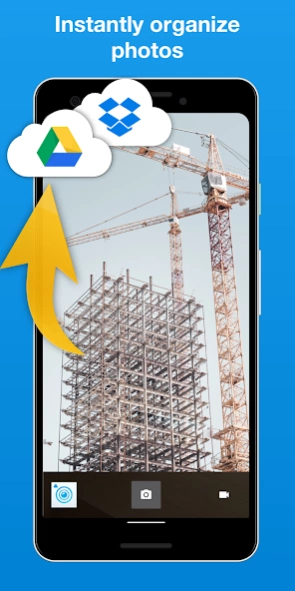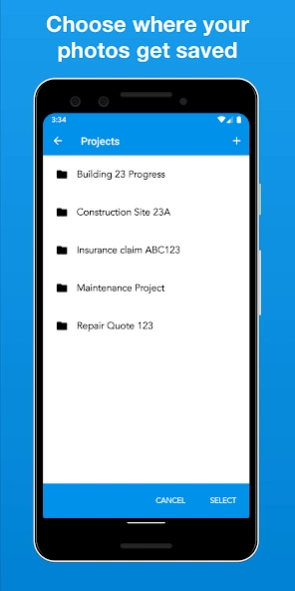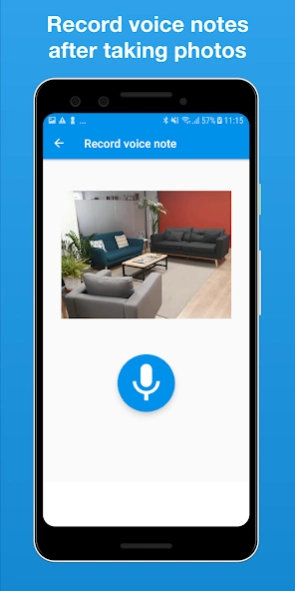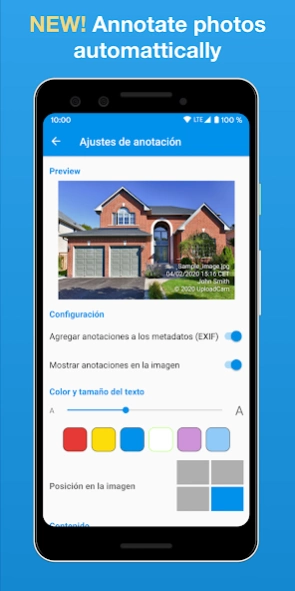UploadCam. Your Company Camera 2.10.1
Free Version
Publisher Description
UploadCam. Your Company Camera - Camera for Google Drive, Dropbox and OneDrive. Organize photos as you take them
Stop mixing personal and work photos. With UploadCam the photos and videos that you take are automatically stored and organised on your Google Drive, Dropbox or OneDrive account and not on your personal device. This is the perfect camera app for your work!
Features:
► Organise your photos automatically: UploadCam let's you choose or create folders to upload your new and existing photos
► Record voice notes after you take a photo
► Add annotations on each photo
► Enter a file name for each photo you take
► Import and upload existing photos and videos
► Mark folders as favourites for easy selection
► Work with others by by selecting a shared folder to save your photos
► Choose photo resolution
LIMITATIONS OF FREE VERSION:
► The FREE version of this app takes and uploads photos and videos in MEDIUM RESOLUTION
► The FREE version of this app saves photos to the root of your Google Drive or Dropbox account.
► Please consider upgrading to remove this limitations.
Requirements:
A valid Google Drive or Dropbox account is required to use this app
We would love to hear your feedback. Contact us if you have any questions or comments: support@uploadcamapp.com
About UploadCam. Your Company Camera
UploadCam. Your Company Camera is a free app for Android published in the PIMS & Calendars list of apps, part of Business.
The company that develops UploadCam. Your Company Camera is Bitwise Software SL. The latest version released by its developer is 2.10.1.
To install UploadCam. Your Company Camera on your Android device, just click the green Continue To App button above to start the installation process. The app is listed on our website since 2024-04-11 and was downloaded 0 times. We have already checked if the download link is safe, however for your own protection we recommend that you scan the downloaded app with your antivirus. Your antivirus may detect the UploadCam. Your Company Camera as malware as malware if the download link to com.bitwisesl.android.uploadcam is broken.
How to install UploadCam. Your Company Camera on your Android device:
- Click on the Continue To App button on our website. This will redirect you to Google Play.
- Once the UploadCam. Your Company Camera is shown in the Google Play listing of your Android device, you can start its download and installation. Tap on the Install button located below the search bar and to the right of the app icon.
- A pop-up window with the permissions required by UploadCam. Your Company Camera will be shown. Click on Accept to continue the process.
- UploadCam. Your Company Camera will be downloaded onto your device, displaying a progress. Once the download completes, the installation will start and you'll get a notification after the installation is finished.